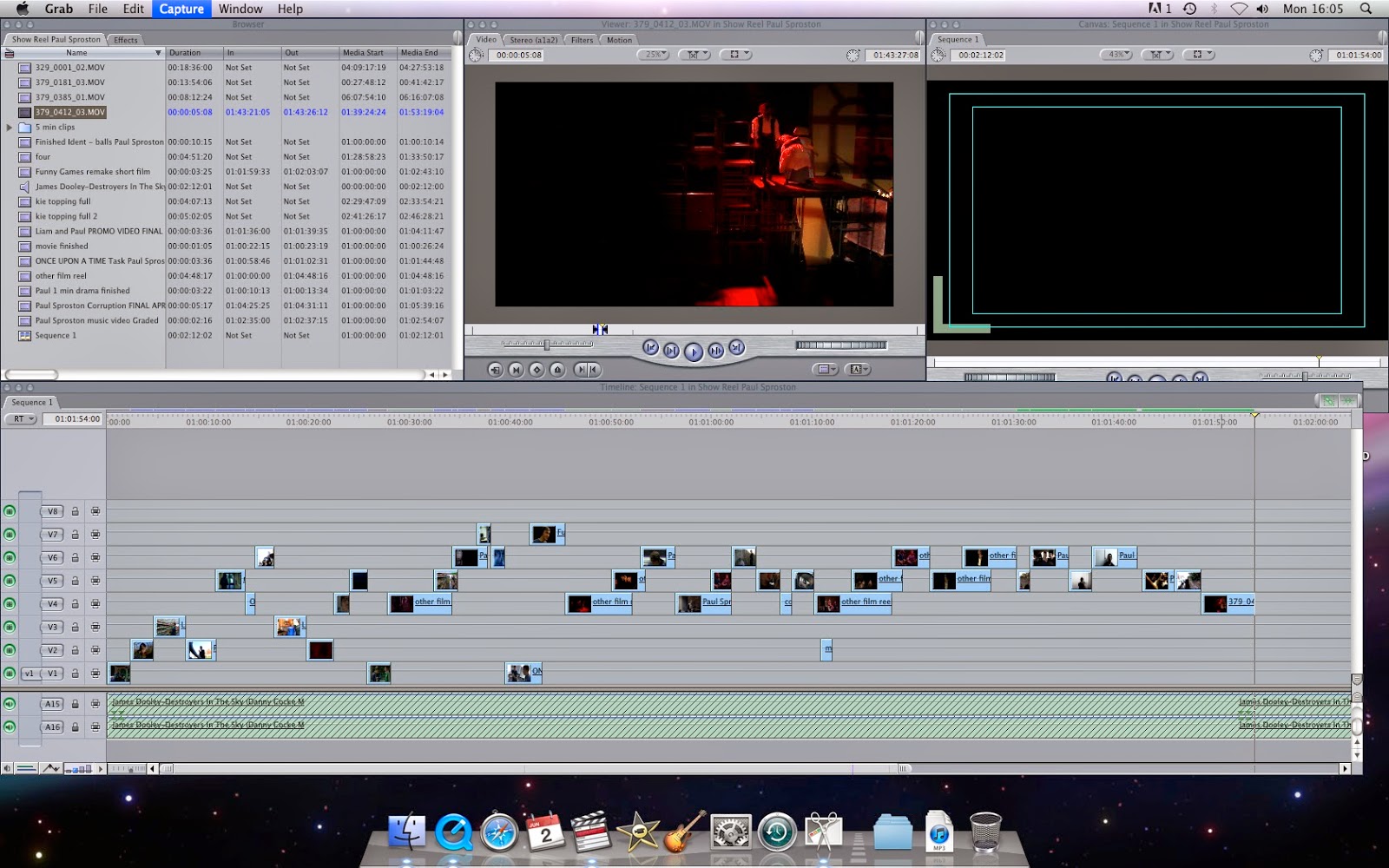This is my final blog entry, so this is fair well! But before we say the official goodbye, I will tell you what I have done today.
So today I finished my DVD menu and it is fully complete.I just have to burn it off now and it will work in the dvd player!
Before I burnt the DVD, we conducted a focus group where we peer assessed eachothers work telling eachother improvements and giving feedback on how certain things can be changed and what are the good and the bad points.
My "Graphical" view is all neat and tidy so if anything needed to be added in or changed I could do it simply and quickly without fuss or if I needed to find anything that needed changing.
Now that I am all finished, I can finally leave college after a great 2 years with lots of technical knowledge and experience under my belt and a DVD I can use to show it off!
Thursday, 19 June 2014
Tuesday, 3 June 2014
Treatment and Storyboarding
Today we started to create the treatment and storyboards.
Below you can see the treatment in which I have created for my idea. After talking to my tutor Sean he gave some written feedback on this which will help improve it and make it a distinction.
I have also started to create the storyboard for my product. But due to the fact that the camera will be static, there isn't many boxes that I can fill in. So I have only filled in the top 4 boxes which show each section of my graphics.
Please excuse my drawings, I am not a world class artist but at least I am better than some people!
Monday, 2 June 2014
2 minute preview clip
Again work was continued on the short show reel before the main DVD menu. I added in extra curricular work that I have done in the past such as dance productions, theatre productions and drama productions so I have a variety of clips that I have worked on all in one show reel with short little clips.
On the picture above you can see that this is a timeline I have started to put all the clips together. You can see that they are all on different layers to variate the clips to create a clear order of which clips are on which lines to save confusion in trying to find clips. You can see that there are over 20 clips within the first 30 seconds which is just over 1 second per clips keeping them short adding more effects which will make the user stay focused and interested in what is happening. Also by having the short clips it enables me to cut to the beat giving it more of a professional edge.
Next I am going to continue with this and finish it off now I have the rest of my extra curricular filming clips to add in.
After that I will start to film my short video for the DVD menu of what will be the background.
On the picture above you can see that this is a timeline I have started to put all the clips together. You can see that they are all on different layers to variate the clips to create a clear order of which clips are on which lines to save confusion in trying to find clips. You can see that there are over 20 clips within the first 30 seconds which is just over 1 second per clips keeping them short adding more effects which will make the user stay focused and interested in what is happening. Also by having the short clips it enables me to cut to the beat giving it more of a professional edge.
Next I am going to continue with this and finish it off now I have the rest of my extra curricular filming clips to add in.
After that I will start to film my short video for the DVD menu of what will be the background.
Subscribe to:
Comments (Atom)