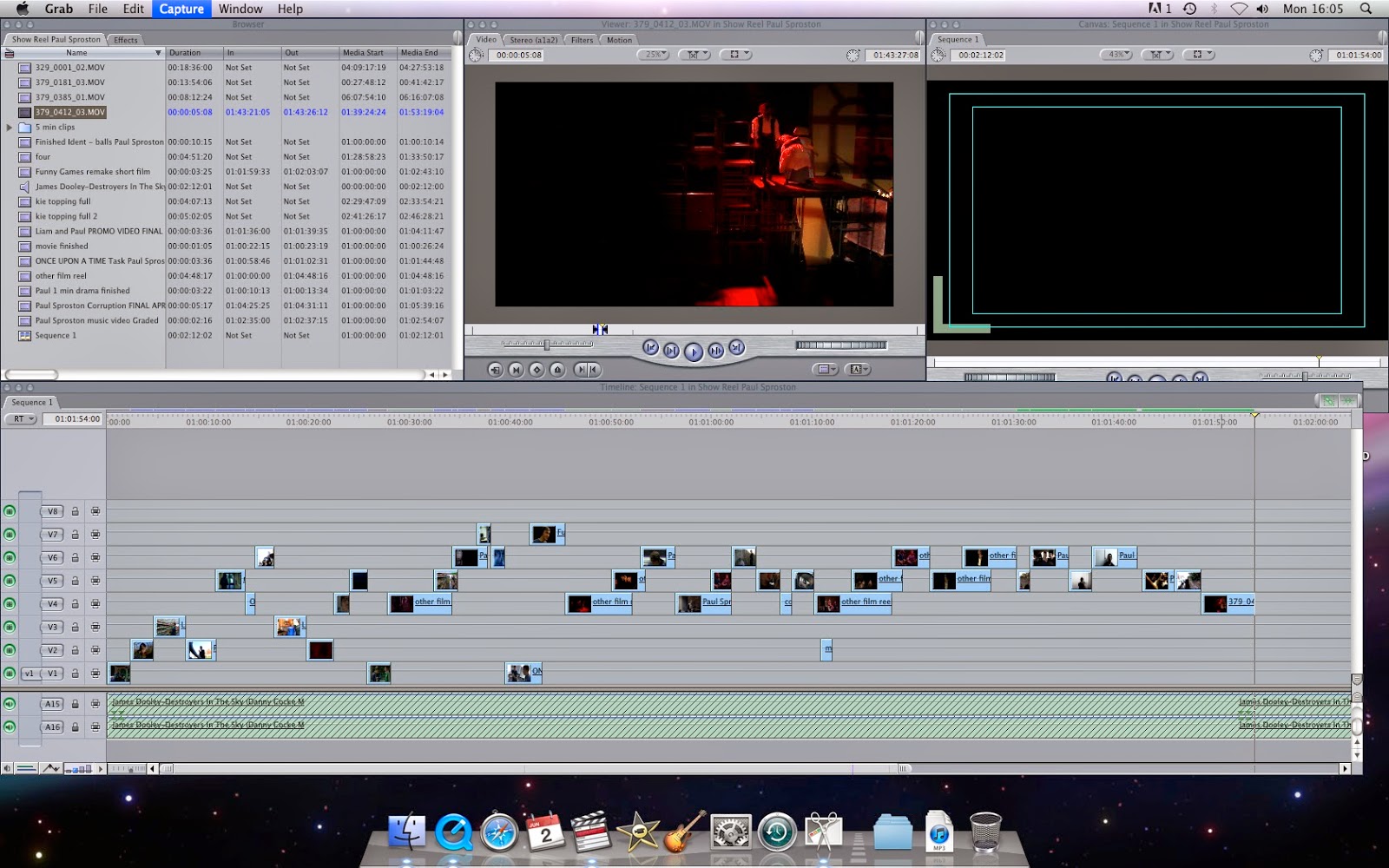This is my final blog entry, so this is fair well! But before we say the official goodbye, I will tell you what I have done today.
So today I finished my DVD menu and it is fully complete.I just have to burn it off now and it will work in the dvd player!
Before I burnt the DVD, we conducted a focus group where we peer assessed eachothers work telling eachother improvements and giving feedback on how certain things can be changed and what are the good and the bad points.
My "Graphical" view is all neat and tidy so if anything needed to be added in or changed I could do it simply and quickly without fuss or if I needed to find anything that needed changing.
Now that I am all finished, I can finally leave college after a great 2 years with lots of technical knowledge and experience under my belt and a DVD I can use to show it off!
DVD Menu Design
Thursday, 19 June 2014
Tuesday, 3 June 2014
Treatment and Storyboarding
Today we started to create the treatment and storyboards.
Below you can see the treatment in which I have created for my idea. After talking to my tutor Sean he gave some written feedback on this which will help improve it and make it a distinction.
I have also started to create the storyboard for my product. But due to the fact that the camera will be static, there isn't many boxes that I can fill in. So I have only filled in the top 4 boxes which show each section of my graphics.
Please excuse my drawings, I am not a world class artist but at least I am better than some people!
Monday, 2 June 2014
2 minute preview clip
Again work was continued on the short show reel before the main DVD menu. I added in extra curricular work that I have done in the past such as dance productions, theatre productions and drama productions so I have a variety of clips that I have worked on all in one show reel with short little clips.
On the picture above you can see that this is a timeline I have started to put all the clips together. You can see that they are all on different layers to variate the clips to create a clear order of which clips are on which lines to save confusion in trying to find clips. You can see that there are over 20 clips within the first 30 seconds which is just over 1 second per clips keeping them short adding more effects which will make the user stay focused and interested in what is happening. Also by having the short clips it enables me to cut to the beat giving it more of a professional edge.
Next I am going to continue with this and finish it off now I have the rest of my extra curricular filming clips to add in.
After that I will start to film my short video for the DVD menu of what will be the background.
On the picture above you can see that this is a timeline I have started to put all the clips together. You can see that they are all on different layers to variate the clips to create a clear order of which clips are on which lines to save confusion in trying to find clips. You can see that there are over 20 clips within the first 30 seconds which is just over 1 second per clips keeping them short adding more effects which will make the user stay focused and interested in what is happening. Also by having the short clips it enables me to cut to the beat giving it more of a professional edge.
Next I am going to continue with this and finish it off now I have the rest of my extra curricular filming clips to add in.
After that I will start to film my short video for the DVD menu of what will be the background.
Tuesday, 20 May 2014
More of the new design
Today in college, I brought my laptop in from home so I could re-create the whole Sky Sports News menu design and use it for my own DVD menu.
Here you can see that I have made a boarder that will section the menu from where the video will be. this will be the backing colour as Sky Sports have a dark blue I am going for a lighter blue approach.
Here on this screenshot, you can see that I have created a new Logo/Bar which informs us of "Cronton College NEWS HD" with the cronton colour scheme and making the HD stand out in red. I have also included the BTEC AWARDS with the years attending the college as this refers straight back to me but differentiates me from Sky Sports as my menu is not about sports news it is about me, I am just re-creating a similar style design. I have used award winners as my name as the DVD menu is orientated around me.
On Sky Sports they feature a "LIVE TODAY" section, I have decided to go with this option aswell as a little feature where I can show a small video of what is contained within the DVD. This will only be short and can be used on a loop.
I have re-created the "BREAKING NEWS" section aswell at the bottom of the screen. On this I have not yet decided what the breaking news is going to be but I have included it as there will be breaking news information in it in the near future.
What I have re-created here is what will actually be the selection menu for the DVD. These will be Hotspot/Roll overs as when they are selected they will change colour and show text about what is featured within that section of the DVD.
Now you can see where I have put my menu over laying the Sky Sports menu. You can see that is is marginally the same but with my own approach to the design.
Here you can see that I have made a boarder that will section the menu from where the video will be. this will be the backing colour as Sky Sports have a dark blue I am going for a lighter blue approach.
Here on this screenshot, you can see that I have created a new Logo/Bar which informs us of "Cronton College NEWS HD" with the cronton colour scheme and making the HD stand out in red. I have also included the BTEC AWARDS with the years attending the college as this refers straight back to me but differentiates me from Sky Sports as my menu is not about sports news it is about me, I am just re-creating a similar style design. I have used award winners as my name as the DVD menu is orientated around me.
On Sky Sports they feature a "LIVE TODAY" section, I have decided to go with this option aswell as a little feature where I can show a small video of what is contained within the DVD. This will only be short and can be used on a loop.
I have re-created the "BREAKING NEWS" section aswell at the bottom of the screen. On this I have not yet decided what the breaking news is going to be but I have included it as there will be breaking news information in it in the near future.
What I have re-created here is what will actually be the selection menu for the DVD. These will be Hotspot/Roll overs as when they are selected they will change colour and show text about what is featured within that section of the DVD.
Now you can see where I have put my menu over laying the Sky Sports menu. You can see that is is marginally the same but with my own approach to the design.
Monday, 19 May 2014
New Design, IM A NEWS PRESENTER!
So over the weekend having thought about my idea, to make it visually interesting it would have taken alot of effort and would have been tricky to do.
So I have decided now to make a new idea, which will be alot more visually interesting as it will have motion graphics, be easier to create but will look really effective at the same time.
My inspiration for this is based on the Sky Sports News design and layout but incorporating it into a DVD menu.
Below the image you can see is the example image of a screen shot of the Sky Sports News design with the presenter. Here for my DVD, I will be the presenter as it is for my DVD menu but everything around it will be changed.
Below you can see what I mean by adding myself as the news presenter. Obviously as I have only just thought of this idea, I still need to create alot of graphics to go around it but for now I have just filled in the presenter section of the product with a beautiful picture of myself. this on the DVD menu of course will be a short video of me just introducing what will be featured inside this DVD.
I have also started to replace the Sky Sports information bar at the bottom on the screen with what will be the location for my Buttons. I have the idea that where the information is usually shown for Sky Sports, It will only be shown on my DVD menu once the user is selecting over one of the buttons on the left hand side. For an example of this, the buttons on the left will be a hotspot and different text will appear on the right hand side once the text is highlighted.
This is the example I have just mentioned. This is the text which will appear for when the Photography button is highlighted within the menu.
I have also started to create the Cronton College News HD banner for the top of the screen on the right hand side where you can see Sky Sports feature theirs. This is just a simple and rough sketch of this and is no where near being completed. In a scale of 1% to 100% being completed, the stage it is at is around about 7%.
The design that I end up choosing will have to incorporate the housing styles of the college, have a suitable font and the correct colour scheme. At the moment the design above is no where near being completed and is just basic. The scale of the fonts are not correct and neither is the spacing.
So I have decided now to make a new idea, which will be alot more visually interesting as it will have motion graphics, be easier to create but will look really effective at the same time.
My inspiration for this is based on the Sky Sports News design and layout but incorporating it into a DVD menu.
Below you can see what I mean by adding myself as the news presenter. Obviously as I have only just thought of this idea, I still need to create alot of graphics to go around it but for now I have just filled in the presenter section of the product with a beautiful picture of myself. this on the DVD menu of course will be a short video of me just introducing what will be featured inside this DVD.
I have also started to replace the Sky Sports information bar at the bottom on the screen with what will be the location for my Buttons. I have the idea that where the information is usually shown for Sky Sports, It will only be shown on my DVD menu once the user is selecting over one of the buttons on the left hand side. For an example of this, the buttons on the left will be a hotspot and different text will appear on the right hand side once the text is highlighted.
This is the example I have just mentioned. This is the text which will appear for when the Photography button is highlighted within the menu.
I have also started to create the Cronton College News HD banner for the top of the screen on the right hand side where you can see Sky Sports feature theirs. This is just a simple and rough sketch of this and is no where near being completed. In a scale of 1% to 100% being completed, the stage it is at is around about 7%.
The design that I end up choosing will have to incorporate the housing styles of the college, have a suitable font and the correct colour scheme. At the moment the design above is no where near being completed and is just basic. The scale of the fonts are not correct and neither is the spacing.
Sunday, 18 May 2014
Over the weekend puzzle
To make it easier, I saved this as a draft to combine both into one post.
Saturday 17/5/2014
Since leaving the classroom on thursday, I have thought a couple of times how I could make my DVD menu look a little more interesting. Considering it has to be a 5 second video in the background, I am still unsure on how I could make the idea work.
From what I already have, I would need to sit down on monday and actually look at my idea thoroughly and see how it would play out. To make it more visually interesting I would need to use the likes of interesting camera movements, obscene angles to make the viewer take notice of what is actually happening. I have not done any design today as I have just been thinking about my idea and how I could develop it more.
Maybe tomorrow I will have a sketch if I can find some paper and try and draw something out.
Sunday 18/5/2014
After reading my blog post from yesterday, I totally forgot about drawing something out as I have been busy working on my radio show reel to send off to radio stations in Manchester. So I have had another thought of how the menu could be set out. From using my initial idea from a few blog posts ago, I have thought that I could incorporate something similar in the design of the way Waynes World DVD menu has been constructed, but mine being an interface from a Camera.
From the Waynes World menu, I could use a similar feature but where they have short clips and previews from such channels, I could have something animated in that location such as my name perhaps to give it more of an edge and interesting look. On the sub menus, it could be a DVD menu based on a cameras interface such as how Waynes World has incorporated a TV viewing menu in their DVD which relates to the mood and theme of the DVD itself where as mine would relate directly to me having a love of filming and photography.
Saturday 17/5/2014
Since leaving the classroom on thursday, I have thought a couple of times how I could make my DVD menu look a little more interesting. Considering it has to be a 5 second video in the background, I am still unsure on how I could make the idea work.
From what I already have, I would need to sit down on monday and actually look at my idea thoroughly and see how it would play out. To make it more visually interesting I would need to use the likes of interesting camera movements, obscene angles to make the viewer take notice of what is actually happening. I have not done any design today as I have just been thinking about my idea and how I could develop it more.
Maybe tomorrow I will have a sketch if I can find some paper and try and draw something out.
Sunday 18/5/2014
After reading my blog post from yesterday, I totally forgot about drawing something out as I have been busy working on my radio show reel to send off to radio stations in Manchester. So I have had another thought of how the menu could be set out. From using my initial idea from a few blog posts ago, I have thought that I could incorporate something similar in the design of the way Waynes World DVD menu has been constructed, but mine being an interface from a Camera.
From the Waynes World menu, I could use a similar feature but where they have short clips and previews from such channels, I could have something animated in that location such as my name perhaps to give it more of an edge and interesting look. On the sub menus, it could be a DVD menu based on a cameras interface such as how Waynes World has incorporated a TV viewing menu in their DVD which relates to the mood and theme of the DVD itself where as mine would relate directly to me having a love of filming and photography.
Thursday, 15 May 2014
Today's Design Process
Today i decided on the menu path of how my DVD menu will work.
It will start off with a short trailer of my work like a sneak peak before hitting the main DVD menu which is the first for navigation.
After the main menu you will be able to click on the links where you can navigate throughout the extra sub menus to access the work.
For the sub menus, I am going to use a cameras menu as the design to the pages. This can be used on the other pages to keep the synergy throughout but also relates to my personality for film and camera work.
But this is my version of the example above. I have created this on Photoshop using various tools.
As you can see from the picture below, it is very similar to the image above but is not yet finished as it does not contain text, dividers for the separate functions of contain a selection bar (seen in gold above) as of yet.
Next I will continue to work on this design so it can be used as the sub menu design. I am thinking of actually changing the "SHOOTING MENU" to actually being the title of what the page is such as "Photography, Film Work and Graphics".
It will start off with a short trailer of my work like a sneak peak before hitting the main DVD menu which is the first for navigation.
After the main menu you will be able to click on the links where you can navigate throughout the extra sub menus to access the work.
For the sub menus, I am going to use a cameras menu as the design to the pages. This can be used on the other pages to keep the synergy throughout but also relates to my personality for film and camera work.
But this is my version of the example above. I have created this on Photoshop using various tools.
As you can see from the picture below, it is very similar to the image above but is not yet finished as it does not contain text, dividers for the separate functions of contain a selection bar (seen in gold above) as of yet.
Next I will continue to work on this design so it can be used as the sub menu design. I am thinking of actually changing the "SHOOTING MENU" to actually being the title of what the page is such as "Photography, Film Work and Graphics".
Subscribe to:
Posts (Atom)